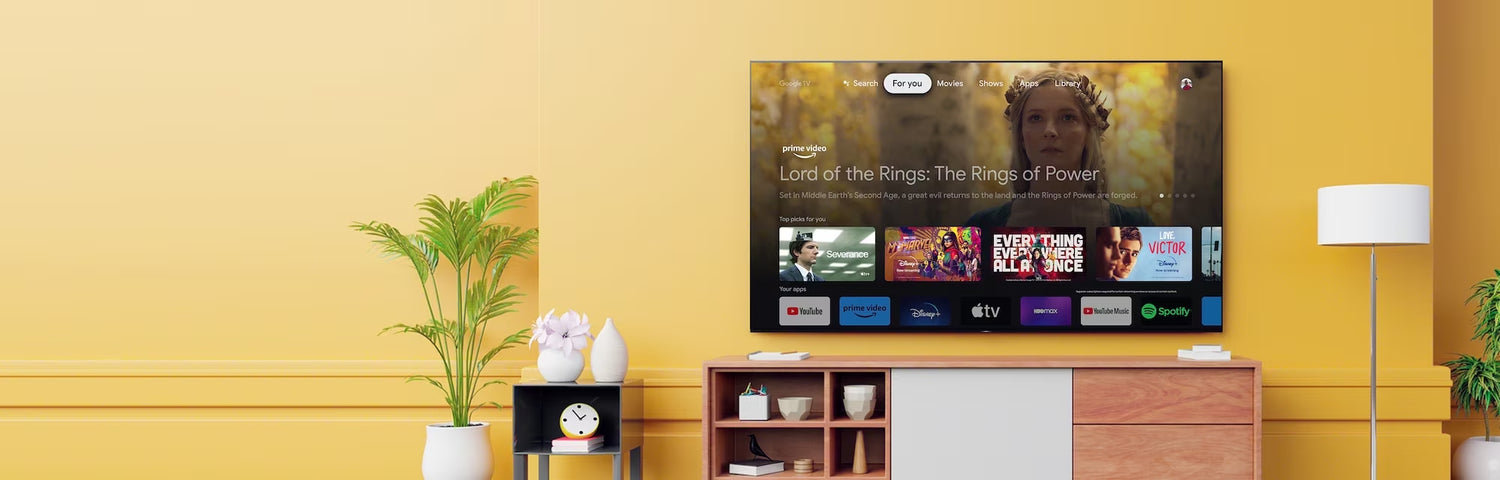Movies and shows picked just for you
Discover new movies and shows with suggestions based on what you've watched and what interests you. You can even add to your Watchlist right from your phone, so your recommendations are always up to date.

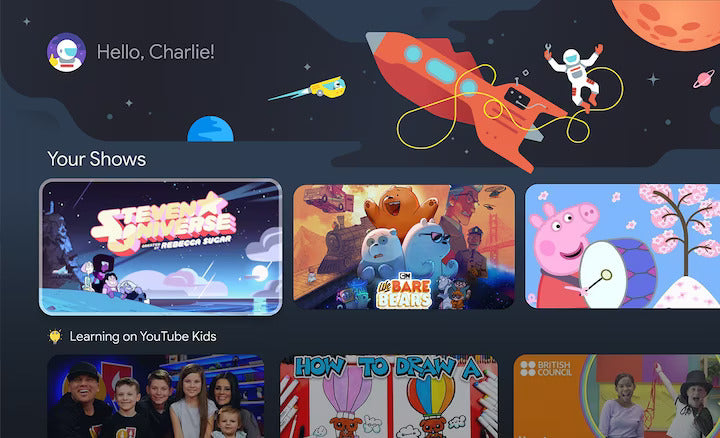
Kids Profile
With Kids Profile, you call the shots. This special feature helps you guide children to age-appropriate content, in a space that's all their own. Set kid-friendly filters for apps, movies and shows. Limit how long they can watch and easily set bedtimes.
Over 10,000 apps and games, straight to your TV



Say what you want to see
Find favorites faster with voice search. Jump right to a show or movie just by saying it or try browsing with a voice search like "find action movies." Press the voice button on your remote to get started.


Control your smart home with help from Google
Use your voice to create the perfect viewing environment. Control smart home devices throughout your home. Adjust room temperature, lighting, see who's at the front door, and more.


Connect with Your Alexa
Connect your Alexa-enabled devices for seamless hands-free control of BRAVIA. With Alexa, you can power up your TV, change channels, control volume and more.

Ask Siri to control your TV with just your voice
With Apple Home, you can easily and securely control a Sony TV with the Home app and Siri on your Apple device, using HomeKit technology. Set up your TV in a few simple steps and control with a tap or by asking Siri.


BRAVIA supports Apple Fitness+
With Apple AirPlay, you can stream Apple Fitness+ and see on-screen metrics like timers and trainer guidance on your BRAVIA. And if you have an Apple Watch, you can also see personal metrics like heart rate and calories burned.
Open up new experiences with BRAVIA CAM, with sound and brightness optimized for you
Connect the Sony BRAVIA CAM to your BRAVIA XR TV and discover new ways to enjoy TV. BRAVIA CAM recognizes where you are in the room and how far you are from the TV, then adjusts sound and picture settings so they're just right. With Auto Power Saving Mode it can even automatically darken the screen when you're not watching.

Enjoy video chat with friends and family on the big screen
Catch up with your friends and family on the big screen. Enjoy more fun when you pair your TV with BRAVIA CAM.


Sleek and simple. Backlit remote.
Designed compact in aluminum, our premium remote is easy to use, with simplified buttons and a backlight so you can see everything, even in the dark.